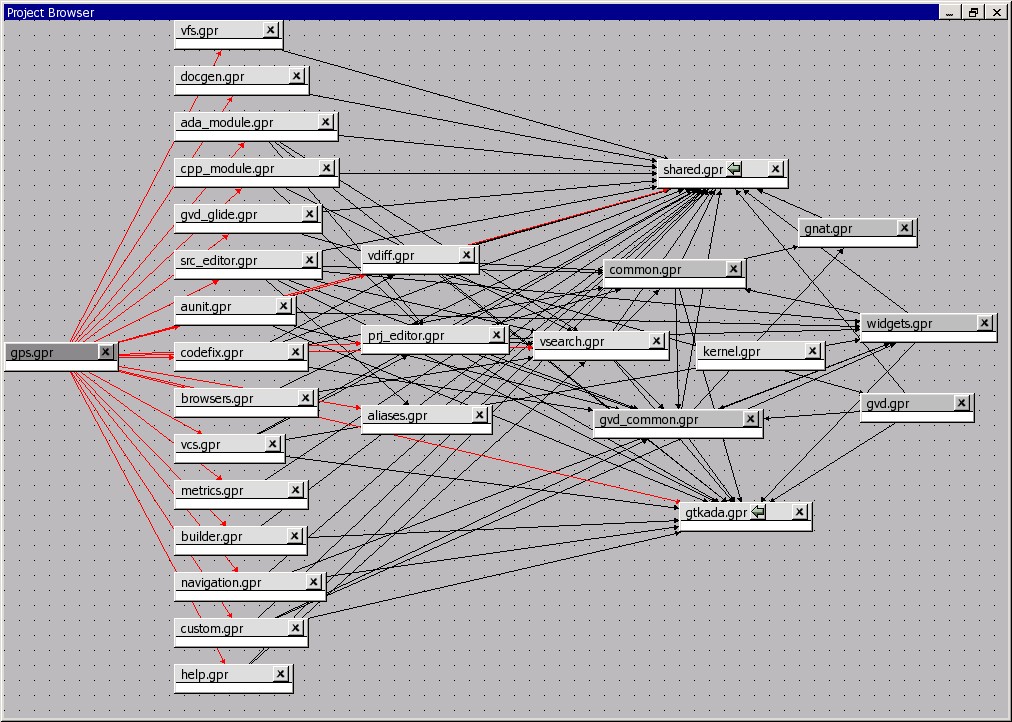
The project graph is a special kind of browser (see Source Browsing). It shows the dependencies between all the project in the project hierarchy. Two items in this browser will be linked if one of them imports the other.
It is accessed through the contextual menu in the project view, by
selecting the Show projects imported by... item, when
right-clicking on a project node.
Clicking on the left arrow in the title bar of the items will display all the projects that import that project. Similarly, clicking on the right arrow will display all the projects that are imported by that project.
The contextual menu obtained by right-clicking on a project item contains several items. Most of them are added by the project editor, and gives direct access to editing the properties of the project, adding dependencies... See The Project View.
Some new items are added to the menu: