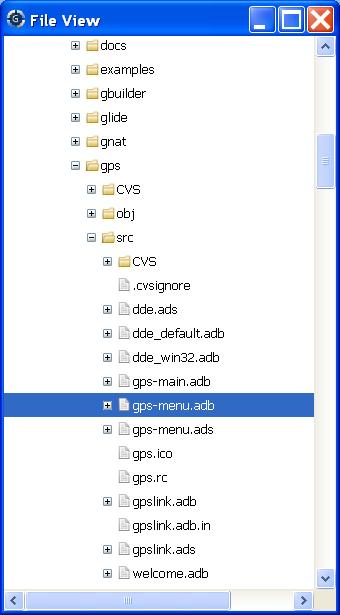
In addition to the Project View, GPS also provides a
File View through the Tools->Views->Files menu.
In this view, directories are displayed exactly as they are organized physically on the disk (including Windows drives).
By default, the File View will display all the files that exist
on the disk. Filters can be set through the contextual menu to only
show the files and directories that belong to the project
hierarchy by using the contextual menu Show files from project only.
Each source file can also be explored as described in The Project View. Drag and drop of files is also possible from the files view, to conveniently open a file.
The contextual menu also allow you to create, rename and delete files and directories. Some of those operations are also available from the Project View.